Everything You Need to Know about Minecraft Bedrock Realms Plus
Minecraft, the building-block phenomenon that allows you to build almost anything, is a lot of fun on its own, but you can take things to the next level by creating a Minecraft Bedrock Realm and inviting your friends to join. Here's what you should know.
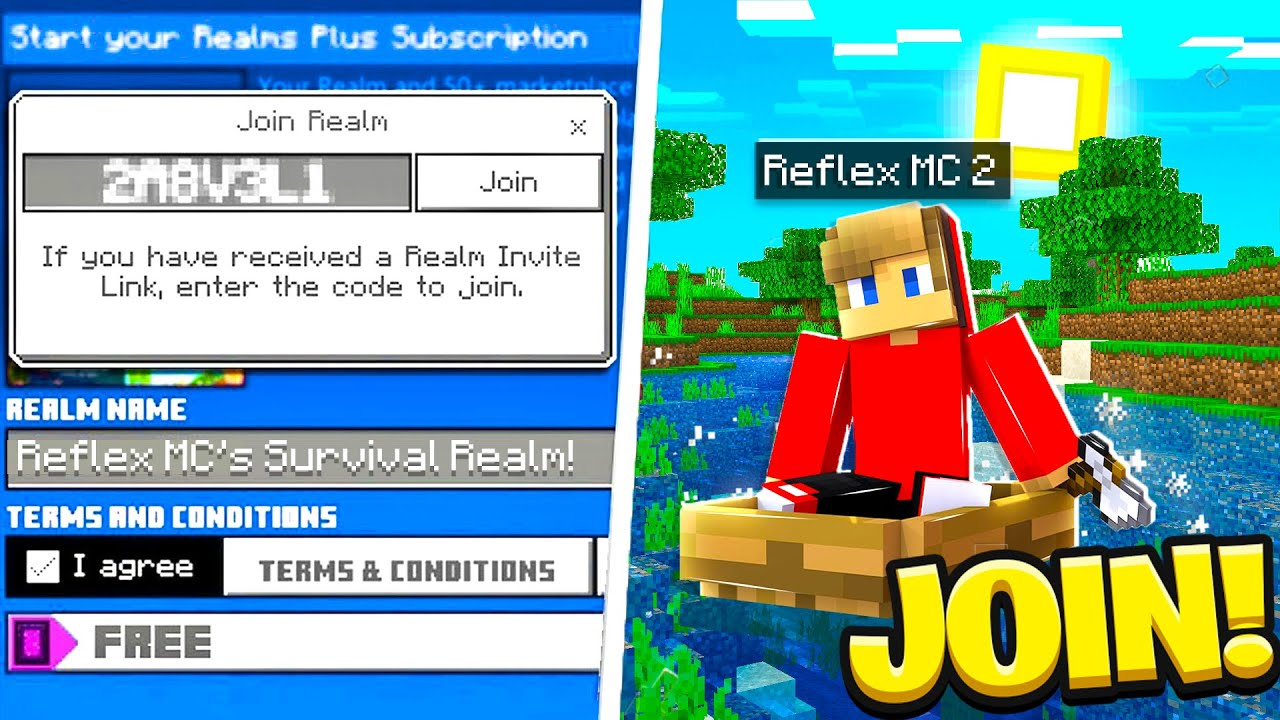
What are Bedrock Realms?
Minecraft Realms is a true game changer for the legendary title, which Microsoft paid more than $2 billion for. It connects friends from virtually every major gaming platform, allowing them to share a persistent world that never dies.
The Bedrock edition connects players from mobile devices, Xbox One, Nintendo Switch, PC, and VR, and it all works flawlessly. This is how video games should be.
Only the server owner must pay, and everyone else can connect for free as long as they have a compatible version of the game. There are two Realms editions: one for the classic PC edition and one for the cross-platform Bedrock edition.
The Bedrock edition allows iOS, Android, Nintendo Switch, Windows 10 PC, VR, and Xbox One players to connect and play together, and it all works flawlessly. This is how video games should be.

Minecraft Realms can be modified offline and then uploaded for the enjoyment of the rest of the members. Using Minecraft's Add-Ons platform, you can add unique skins, behavior modifiers, and a variety of other features. On Windows 10, configuring a Realm with the skins and Add-Ons you want is as simple as double-clicking a few files, and you can customize your own skins with tools as simple as Microsoft Paint. All of those skins and mods are also stored in the cloud and can be accessed by any device that can connect to the network.

Why Choose Realms?
Overall, if you want a simple gaming experience, Minecraft Realms are a worthwhile and official answer to creating and managing a Minecraft server. Hosting your own server is a more user-friendly option than using third-party server hosts.
Minecraft Realms has a high uptime compared to other multiplayer platforms I've used, is powered by Microsoft Azure, and has a low server latency. There are few platforms that offer equal value, compatibility, and fun when it comes to collaborative, creative fun that respects the devices you have access to. Realms, however, has a long way to go before it is as robust and feature-rich as some of the other platforms available.

Things I Dislike About Minecraft Bedock Realms
If you're setting up a small server for a group of trusted friends or family, Minecraft Realms' Bedrock edition administration tools will suffice. However, if you want to run a larger Realm, incorporating friends of friends and possibly followers from your Mixer or Twitch community, Realms falls short of even the most basic administrative customizability.
When you first create your Realm, you have the option of setting build permissions to "Member" or "Visitor." Visitors can simply explore your domain, as the name implies. They can't break blocks or, well, play the game, which would be fine if you could promote individual visitors' permissions. However, you are unable to do so. Minecraft Realms only supports the ability for everyone to be a member or everyone to be a visitor, which is inconvenient if you intend to publicize your Realm using the invite link. Unless you carefully micromanage access to your Realm, any random friend-of-a-friend can jump in and ruin your builds.
It is also anoying that they have added a feed where players can comment about realms. This is 100% unmoderated making it where players can say anything for the public to see!
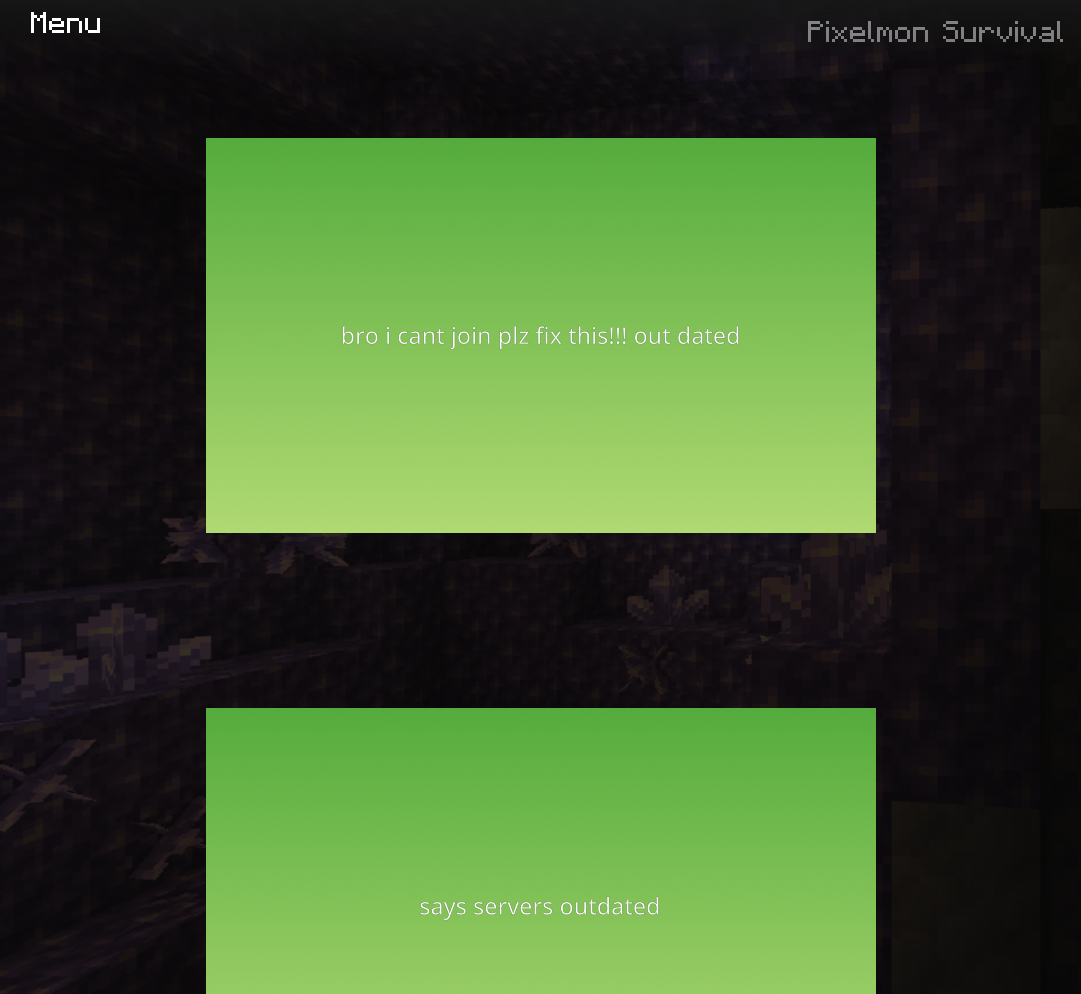
It's inconvenient that any server changes you want to make must be accomplished by exporting your Realm, modifying files directly, and then re-uploading it. Other games with rentable servers, such as Conan Exiles, allow you to make server tweaks, ban players, and do other things from within the game using an admin password.
Given that Realms runs on Microsoft Azure, which is frequently lauded as the world's best cloud platform, the 11-player concurrency limit appears a little limiting. Presumably it's a cost issue, but it's odd that Redmond doesn't even provide the option of a higher-paid tier. Furthermore, we've discovered that as player worlds grow larger and more complex, Realms can become laggy.
My Video I made Showcasing Realms Plus